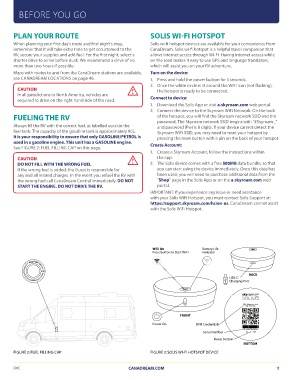Page 11 - CanaDream 2025 DVC English
P. 11
BEFORE YOU GO
PLAN YOUR ROUTE SOLIS WI-FI HOTSPOT
When planning your first day’s route and first night’s stop, Solis wi-fi hotspot devices are available for your convenience from
remember that it will take extra time to get accustomed to the CanaDream. Solis wi-fi hotspot is a helpful travel companion that
RV, secure your supplies and add fuel. For the first night, select a allows Internet access through Wi-Fi. Having internet access while
shorter drive to arrive before dusk. We recommend a drive of no on the road makes it easy to use GPS and language translators,
more than two hours if possible. which will assist you on your RV adventure.
Maps with routes to and from the CanaDream stations are available,
see CANADREAM LOCATIONS on page 46. Turn on the device:
CAUTION 1. Press and hold the power button for 5 seconds.
In all jurisdictions in North America, vehicles are 2. Once the white circle is lit around the WIFI icon (not flashing),
required to drive on the right hand side of the road.
the hotspot is ready to be connected.
FUELING THE RV
Connect to device:
Always fill the RV with the correct fuel, as labelled outside the
fuel tank. The capacity of the gasoline tank is approximately 90L. 1. Download the Solis App or visit a.skyroam.com web portal.
It is your responsibility to ensure that only GASOLINE/PETROL is 2. Connect the device to the Skyroam WiFi Network: On the back
used in a gasoline engine. This unit has a GASOLINE engine.
See FIGURE 2: FUEL FILLING CAP on this page. of the hotspot, you will find the Skyroam network SSID and the
password. The Skyroam network SSID begins with “#Skyroam_”
CAUTION and password (Pw) is 8 digits. If your device cannot detect the
DO NOT FILL WITH THE WRONG FUEL. Skyroam WiFi SSID, you may need to reset your hotspot by
If the wrong fuel is added, the Guest is responsible for pressing the reset button with a pin on the back of your hotspot.
any and all related charges. In the event you refuel the RV with
the wrong fuel call CanaDream Central immediately. DO NOT Create Account:
START THE ENGINE. DO NOT DRIVE THE RV.
1. Create a Skyroam Account, follow the instructions within
the app.
2. The Solis device comes with a free 500MB data bundle, so that
you can start using the device immediately. Once this data has
been used, you will need to purchase additional data from the
"Shop" page in the Solis App or on the a.skyroam.com web
portal.
IMPORTANT: If you experience any issue or need assistance
with your Solis WiFi Hotspot, you must contact Solis Support at:
https://support.skyroam.com/hc/en-us. CanaDream cannot assist
with the Solis WiFi Hotspot.
WiFi On Battery Life
Press Button to Start WiFi Indicator
Easy Fuel BACK
USB-C
FIGURE 2: FUEL FILLING CAP Charging Port
DVC
Power On FRONT SSID: #Skyroam_abcd
PW: 12345678
WiFi Credentials
Serial Number SN: srd114790a9y5vsc
Reset Button reset
BOTTOM
FIGURE 3: SOLIS WI-FI HOTSPOT DEVICE
CANADREAM.COM 11
PLAN YOUR ROUTE SOLIS WI-FI HOTSPOT
When planning your first day’s route and first night’s stop, Solis wi-fi hotspot devices are available for your convenience from
remember that it will take extra time to get accustomed to the CanaDream. Solis wi-fi hotspot is a helpful travel companion that
RV, secure your supplies and add fuel. For the first night, select a allows Internet access through Wi-Fi. Having internet access while
shorter drive to arrive before dusk. We recommend a drive of no on the road makes it easy to use GPS and language translators,
more than two hours if possible. which will assist you on your RV adventure.
Maps with routes to and from the CanaDream stations are available,
see CANADREAM LOCATIONS on page 46. Turn on the device:
CAUTION 1. Press and hold the power button for 5 seconds.
In all jurisdictions in North America, vehicles are 2. Once the white circle is lit around the WIFI icon (not flashing),
required to drive on the right hand side of the road.
the hotspot is ready to be connected.
FUELING THE RV
Connect to device:
Always fill the RV with the correct fuel, as labelled outside the
fuel tank. The capacity of the gasoline tank is approximately 90L. 1. Download the Solis App or visit a.skyroam.com web portal.
It is your responsibility to ensure that only GASOLINE/PETROL is 2. Connect the device to the Skyroam WiFi Network: On the back
used in a gasoline engine. This unit has a GASOLINE engine.
See FIGURE 2: FUEL FILLING CAP on this page. of the hotspot, you will find the Skyroam network SSID and the
password. The Skyroam network SSID begins with “#Skyroam_”
CAUTION and password (Pw) is 8 digits. If your device cannot detect the
DO NOT FILL WITH THE WRONG FUEL. Skyroam WiFi SSID, you may need to reset your hotspot by
If the wrong fuel is added, the Guest is responsible for pressing the reset button with a pin on the back of your hotspot.
any and all related charges. In the event you refuel the RV with
the wrong fuel call CanaDream Central immediately. DO NOT Create Account:
START THE ENGINE. DO NOT DRIVE THE RV.
1. Create a Skyroam Account, follow the instructions within
the app.
2. The Solis device comes with a free 500MB data bundle, so that
you can start using the device immediately. Once this data has
been used, you will need to purchase additional data from the
"Shop" page in the Solis App or on the a.skyroam.com web
portal.
IMPORTANT: If you experience any issue or need assistance
with your Solis WiFi Hotspot, you must contact Solis Support at:
https://support.skyroam.com/hc/en-us. CanaDream cannot assist
with the Solis WiFi Hotspot.
WiFi On Battery Life
Press Button to Start WiFi Indicator
Easy Fuel BACK
USB-C
FIGURE 2: FUEL FILLING CAP Charging Port
DVC
Power On FRONT SSID: #Skyroam_abcd
PW: 12345678
WiFi Credentials
Serial Number SN: srd114790a9y5vsc
Reset Button reset
BOTTOM
FIGURE 3: SOLIS WI-FI HOTSPOT DEVICE
CANADREAM.COM 11