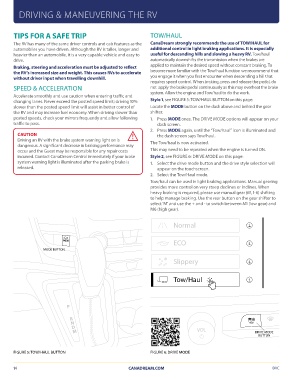Page 14 - CanaDream 2025 DVC English
P. 14
DRIVING & MANEUVERING THE RV
TIPS FOR A SAFE TRIP TOW/HAUL
The RV has many of the same driver controls and cab features as the CanaDream strongly recommends the use of TOW/HAUL for
automobiles you have driven. Although the RV is taller, longer and additional control in light braking applications. It is especially
heavier than an automobile, it is a very capable vehicle and easy to useful for descending hills and slowing a heavy RV. Tow/haul
drive. automatically downshifts the transmission when the brakes are
applied to maintain the desired speed without constant braking. To
Braking, steering and acceleration must be adjusted to reflect become more familiar with the Tow/haul function we recommend that
the RV’s increased size and weight. This causes RVs to accelerate you engage it when you first encounter when descending a hill that
without driver input when travelling downhill. requires speed control. When braking, press and release the pedal, do
not apply the brake pedal continuously as this may overheat the brake
SPEED & ACCELERATION system. Allow the engine and Tow/haul to do the work.
Accelerate smoothly and use caution when entering traffic and Style 1, see FIGURE 5: TOW/HAUL BUTTON on this page:
changing lanes. Never exceed the posted speed limit; driving 10%
slower than the posted speed limit will assist in better control of Locate the MODE button on the dash above and behind the gear
the RV and may increase fuel economy. When driving slower than shifter.
posted speeds, check your mirrors frequently and allow following
traffic to pass. 1. Press MODE once. The DRIVE MODE options will appear on your
dash screen.
CAUTION
Driving an RV with the brake system warning light on is 2. Press MODE again, until the “Tow/haul” icon is illuminated and
dangerous. A significant decrease in braking performance may the dash screen says Tow/haul.
occur and the Guest may be responsible for any repair costs
incurred. Contact CanaDream Central immediately if your brake The Tow/haul is now activated.
system warning light is illuminated after the parking brake is
released. This may need to be repeated when the engine is turned ON.
Style 2, see FIGURE 6: DRIVE MODE on this page:
1. Select the drive mode button and the drive style selection will
appear on the touchscreen.
2. Select the Tow/Haul mode.
Tow/haul can be used in light braking applications. Manual gearing
provides more control on very steep declines or inclines. When
heavy braking is required, please use manual gear (M, 1-6) shifting
to help manage braking. Use the rear button on the gear shifter to
select 'M' and use the + and - to switch between M1 (low gear) and
M6 (high gear).
Normal
MODE ECO
Slippery
MODE BUTTON
Tow/Haul
P VOL DRIVE MODE
RN BUTTON
DM FIGURE 6: DRIVE MODE DVC
CANADREAM.COM
FIGURE 5: TOW/HAUL BUTTON
14
TIPS FOR A SAFE TRIP TOW/HAUL
The RV has many of the same driver controls and cab features as the CanaDream strongly recommends the use of TOW/HAUL for
automobiles you have driven. Although the RV is taller, longer and additional control in light braking applications. It is especially
heavier than an automobile, it is a very capable vehicle and easy to useful for descending hills and slowing a heavy RV. Tow/haul
drive. automatically downshifts the transmission when the brakes are
applied to maintain the desired speed without constant braking. To
Braking, steering and acceleration must be adjusted to reflect become more familiar with the Tow/haul function we recommend that
the RV’s increased size and weight. This causes RVs to accelerate you engage it when you first encounter when descending a hill that
without driver input when travelling downhill. requires speed control. When braking, press and release the pedal, do
not apply the brake pedal continuously as this may overheat the brake
SPEED & ACCELERATION system. Allow the engine and Tow/haul to do the work.
Accelerate smoothly and use caution when entering traffic and Style 1, see FIGURE 5: TOW/HAUL BUTTON on this page:
changing lanes. Never exceed the posted speed limit; driving 10%
slower than the posted speed limit will assist in better control of Locate the MODE button on the dash above and behind the gear
the RV and may increase fuel economy. When driving slower than shifter.
posted speeds, check your mirrors frequently and allow following
traffic to pass. 1. Press MODE once. The DRIVE MODE options will appear on your
dash screen.
CAUTION
Driving an RV with the brake system warning light on is 2. Press MODE again, until the “Tow/haul” icon is illuminated and
dangerous. A significant decrease in braking performance may the dash screen says Tow/haul.
occur and the Guest may be responsible for any repair costs
incurred. Contact CanaDream Central immediately if your brake The Tow/haul is now activated.
system warning light is illuminated after the parking brake is
released. This may need to be repeated when the engine is turned ON.
Style 2, see FIGURE 6: DRIVE MODE on this page:
1. Select the drive mode button and the drive style selection will
appear on the touchscreen.
2. Select the Tow/Haul mode.
Tow/haul can be used in light braking applications. Manual gearing
provides more control on very steep declines or inclines. When
heavy braking is required, please use manual gear (M, 1-6) shifting
to help manage braking. Use the rear button on the gear shifter to
select 'M' and use the + and - to switch between M1 (low gear) and
M6 (high gear).
Normal
MODE ECO
Slippery
MODE BUTTON
Tow/Haul
P VOL DRIVE MODE
RN BUTTON
DM FIGURE 6: DRIVE MODE DVC
CANADREAM.COM
FIGURE 5: TOW/HAUL BUTTON
14